Premium LogTag with built-in USB – IC-UTRID-16
$ 185.00 $ 168.18 ex. GST
Description
No extra Reader Interface required
– This USB model has all the features of the standard LogTag without the need to buy a LogTag Interface. This means that it is more cost effective if you only need one or two loggers. (If you are monitoring more than that then the standard LogTag is more cost effective.)
– You need to install a copy of the free LogTag Analyser software on your Windows PC to program the logger prior to use.
– To retrieve the data, you plug the LogTag directly into a USB port on your PC.
Automatic PDF of your report
– This USB LogTag has an extra party trick that other models don’t. When you plug it into the USB port on your computer, it opens a folder similar to a USB memory stick. In that folder is a PDF copy of the data report.
– This means that data reports can be read on any computer using just a PDF reader such as Acrobat.
– The automatically generated PDF make this an ideal logger for tracking cold chain transport.
– Pack a USB LogTag with your goods and the receiver can plug it into any PC (no software needed) and download the report.
Other features
– Push Button Start: Configure the Tag to use Push Button Start and there is no rush about getting the Tag from the Reader to the refrigerator. Logging will not begin until the Start button is pushed.
– Visual Alerts: If the Tag logs temperatures outside the safe range you have set, the Alert LED will flash red, giving you a handy visual notification that there has been a problem.
– Easy to use: The LogTag is so simple to set up and use that you’ll be an expert in no time. We have a full LogTag training program on our site
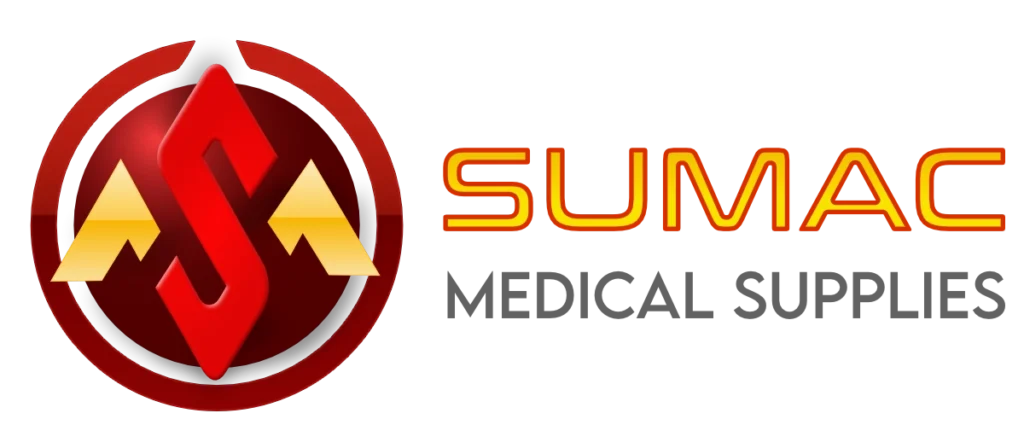
 Pacific Medical Round Stool Standard Gas Lift Adjustable
Pacific Medical Round Stool Standard Gas Lift Adjustable 








